How ecobee Devices Can Give You a Helping Hand at Home
by ecobee on 11/18/2020 in Smart Home & Tech
7 min read

There’s no question that life at home is different this year.
Here are some surprising tips on how you can use ecobee devices to stay comfortable and on top of things at home in 2021, and beyond.

1. Keep the baby’s room comfortable all year long.
Every parent wants to keep their precious one comfy and cozy, especially at nap time and overnight.
Pair an ecobee SmartSensor with ecobee SmartThermostat with voice control and place the sensor in their nursery for the exact temperature you want, when you want it. (Experts say most babies sleep best between 68° and 72° Fahrenheit.) Dial in the comfort in the ecobee app and keep an eye on the in-room temperature on the home screen.
“The remote sensors are fantastic for keeping your room[s] just the right temperature.” IronTarkus, Amazon.com customer review.

2. See who really knocked over the plant.
ecobee SmartCamera with voice control will notify you when something happens when you’re not there so you don’t miss a thing.
Get the full picture by adding ecobee Smart Security video storage for $5 per month. With Smart Security, SmartCamera records in crystal-clear 1080p when motion is detected. The camera pans and zooms to keep mess makers front and center as they casually make their getaway.
“My absolute favorite feature is the ability to detect a person. The Ecobee app will alert me right away if there is a person in the field of the camera. As someone who has pets, this is an amazing feature. I love that I know instantly what is triggering the motion alert.” — Larry, Amazon.com customer review.

3. Get some extra sleep.
Toddlers and older kids are often up too early or at odd times in the night, making a good night’s sleep a rare treat for many parents.
Given the importance of sleep for kids and grownups alike, parents sometimes go to extraordinary lengths to make their child’s environment more conducive to restfulness—from installing blackout blinds, white noise machines, humidifiers, and purchasing speciality sleepwear.
Help your child (and yourself) stay rested by placing a SmartCamera in their bedroom. Use SmartCamera as a baby monitor to keep an eye on them while you’re washing dishes or watching TV. The camera includes night vision for crisp, bright video in even pitch black and low-light conditions.
Use SmartCamera as a baby monitor to keep an eye on your kids while you’re washing dishes or watching TV.
If you have an early riser on your hands, SmartCamera can be an important part of your sleep toolkit, notifying you when your toddler gets out of bed too early or in the middle of the night. Open the app to see what’s happening. You can use two-way talk to gently nudge them back to sleep and let them know when it’s okay to get up, without disturbing their sleepiness.
“Setup was painless and simple. The camera has excellent features … To top it off, it functions as a two-way communication device! I can now talk to my children from anywhere, even if I’m not at home.” – Natedawg, Southeastern Indiana, ecobee.com customer review.
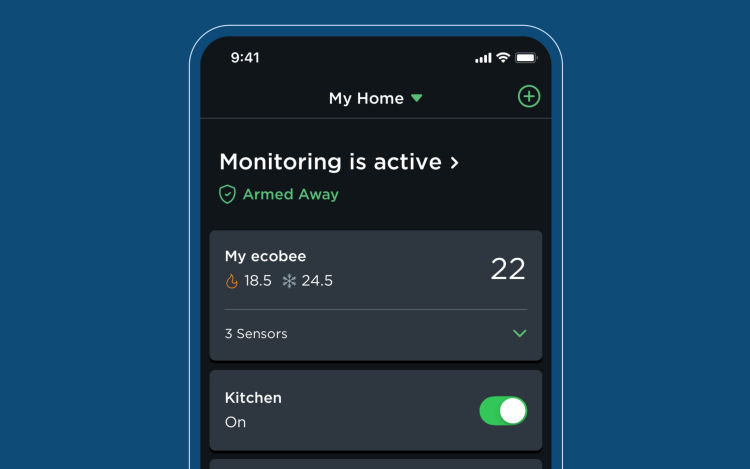
4. Make your home work for you.
ecobee devices can help you enjoy a safer, more serene time with your family this holiday season. It all comes together with ecobee Smart Security, a home monitoring subscription that enhances all ecobee devices. Smart Security notifies you of unexpected entries and motion and arms and disarms the home automatically, without keypads, countdowns, or passcodes.
Arming Smart Security before bed is simple. Both SmartThermostat with voice control and SmartCamera have Alexa Built-in. Just say, “Alexa, arm Smart Security” before you turn in. Tucked in bed, you’ll feel at ease knowing the system will alert you if motion is detected.
Tip: Further enhance your home’s security with a SmartSensor for doors and windows two-pack. SmartSensor monitors entries, exits, and notifies you if motion is detected when the system is armed.

5. Monitor toddlers.
Every child eventually outgrows the baby monitor and trades in their crib for their first bed. As parents, we always want to nurture their feelings of independence while protecting them.
SmartSensor for doors and windows helps you do just that. Pair sensors with ecobee Smart Security and place them on bedroom and play area doors and other designated toddler spaces. When your toddler leaves a room, the contact sensor detects the door’s movement and instantly sends a notification, letting you know that they’re on the loose. SmartSensors come in packs of two, so you can secure their bedroom and another safe spot.
“The sensor on our toddler’s door gives us peace of mind because we know we’ll be notified when she’s on the move,” said Holly Faulds, Brooklin, ON.
Tip: You can also use SmartSensor for doors and windows to secure liquor cabinets, cleaning supply cupboards, medicine cabinets, jewellery boxes, personal effects drawers, or anywhere else you don’t want little hands exploring. As well, all ecobee smart sensors double as motion detectors. Check the ecobee app’s home screen for a bird’s-eye view of room occupancy.

6. Give yourself a second set of eyes.
Place SmartCamera in high-traffic spaces like the kitchen or living room. You can then use it like a “nanny cam” to see what’s happening when you’re away from home and others are watching the kids. Check in any time with two-way talk.
Tip: Add ecobee Smart Security video storage to SmartCamera for $5 per month. With Smart Security, the camera automatically records clips in crystal-clear 1080p when motion is detected. Smart Security and SmartCamera use sophisticated AI for more accurate alerts, far fewer false positives, and more motion-triggered video recordings that matter. Review, share, and save videos for 14 days. To save bandwidth and protect your privacy, video is always processed and encrypted on the camera before it’s sent to the cloud.
“Easy set up and looks great! Perfect for keeping an eye on our toddler in his playroom. It took less than five minutes to setup. I love the wide-angle lens and the picture is super clear!” — Molly Grimm, Amazon.com customer review.
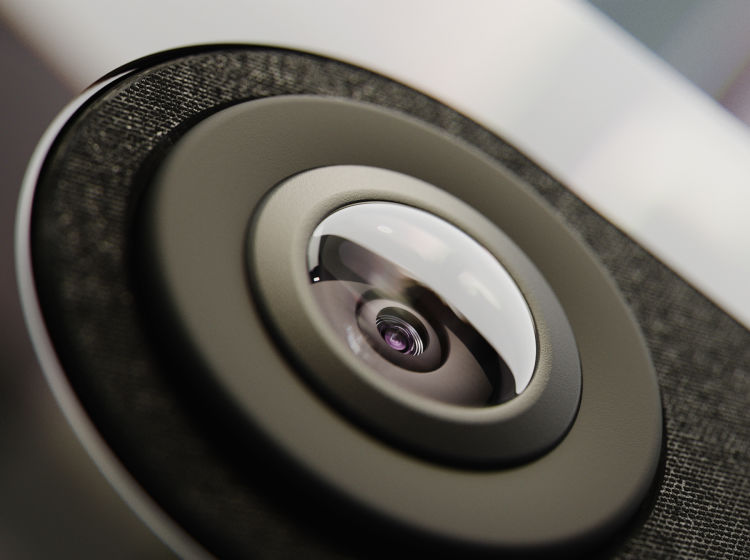
7. Keep the action front and center.
Whether you’re using it to check in on your pup while out holiday shopping or to keep an eye on older children during meal prep, SmartCamera automatically pans and zooms to keep everyone in focus. SmartCamera automatically minimizes background noise and enhances the voice of whoever is talking so you can speak freely.

8. Help for virtual learners.
Remote learning has taken on new importance this year and many parents have converted a room in the house, the spare or the basement, into a virtual classroom for their kids.
Kids do better in new learning environments when given the tools to succeed. You can help your kids stay on track with solid routines, making sure tech devices are charged the night before, setting clear expectations, and staying in regular contact with educators.
You can also set the stage for success by using ecobee SmartCamera as a distraction-free tool for checking in on your virtual learners. With its expansive 180° field of view, clear, echo-free audio, and two-way talk, SmartCamera lets you see what your prized pupil is up to right on your smartphone, and without interrupting their concentration.
“More parents are using SmartCamera to check in on their kids, ask them how their day is going, and make sure schoolwork is on track. We’re so happy our cameras are filling this unexpected but important need,” said Matas Sriubskis, ecobee product manager for SmartCamera.

9. Unwind with a dance party.
ecobee SmartThermostat with voice control and SmartCamera both come with Spotify Connect and Alexa Built-in. Say “Alexa, play the White Stripes,” and burn off those extra calories with a family dance off.
Tip: Once you’ve worked up a sweat, cool things down by saying “Alexa, lower the temperature by three degrees.”
“When linked to Alexa, I can receive Alexa notifications when there is motion on my camera. It is great to get instant notifications as soon as motion is detected.” — Larry, Amazon.com customer review.
Did you enjoy this article?
Thanks for letting us know!






